Bu projenin amacı nedir?
Bu projede, MS5611 sıcaklık ve nem sensörünü STM32F mikrodenetleyicisi ile SPI protokolü üzerinden kurmak için GB640EN modülünü kullanacağız. Muhtemelen GB640EN modülünü bilmediğiniz için, GB640EN’nin, Gebra ekibi tarafından kolaylık olması için entegre bir kit şeklinde tasarlanmış ve üretilmiş, MS5611 sensörü ve diğer gerekli bileşenleri içeren bir modül olduğunu söylemek yerinde olacaktır.
Bu eğitimde neler öğreneceğiz?
Bu eğitimde, MS5611 sensörünü kurmanın ve kullanmanın yanı sıra, tüm MS5611 sensör kayıtlarını, SPI protokolünü kullanarak bu sensörü kurmak için STM32 mikrodenetleyicisinin çeşitli parçalarını nasıl ayarlayacağınızı, GB640EN modülüne özgü kütüphane ve sürücü dosyasını nasıl kullanacağınızı öğreneceksiniz. Ayrıca, fonksiyonları nasıl bildireceğinizi ve son olarak Keil derleyicisinde sensör verilerini nasıl alacağınızı da öğreneceksiniz.
Bu projeye başlamak için neye ihtiyacımız var?
bu projeyi gerçekleştirmek için bazı donanım ve yazılımlara ihtiyacımız var. Bu donanım ve yazılımların başlıkları aşağıdaki tabloda sizlere sunulmuştur ve her birinin üzerine tıklayarak hazırlayabilir/indirebilir ve başlamaya hazırlanabilirsiniz.
| GEREKLİ DONANIM | GEREKLİ YAZILIM |
|---|---|
| ST-LINK/V2 Programmer | Keil uVision Programmer – (Nasıl kurulur ?) |
| STM32 Microcontroller – ( Gebra STM32f303 ) | STM32CubeMX Program – (Nasıl kurulur ?) |
| Gebra MS561101BA03-50 Barometrik Basınç Modülü |
Öncelikle kart üzerindeki jumperları kullanarak SPI haberleşme protokolünü seçmeliyiz ve ardından Gebra MS5611 modülünü aşağıda gösterildiği gibi Gebra STM32F303 modülü üzerine Pin to Pin yerleştirmeliyiz:
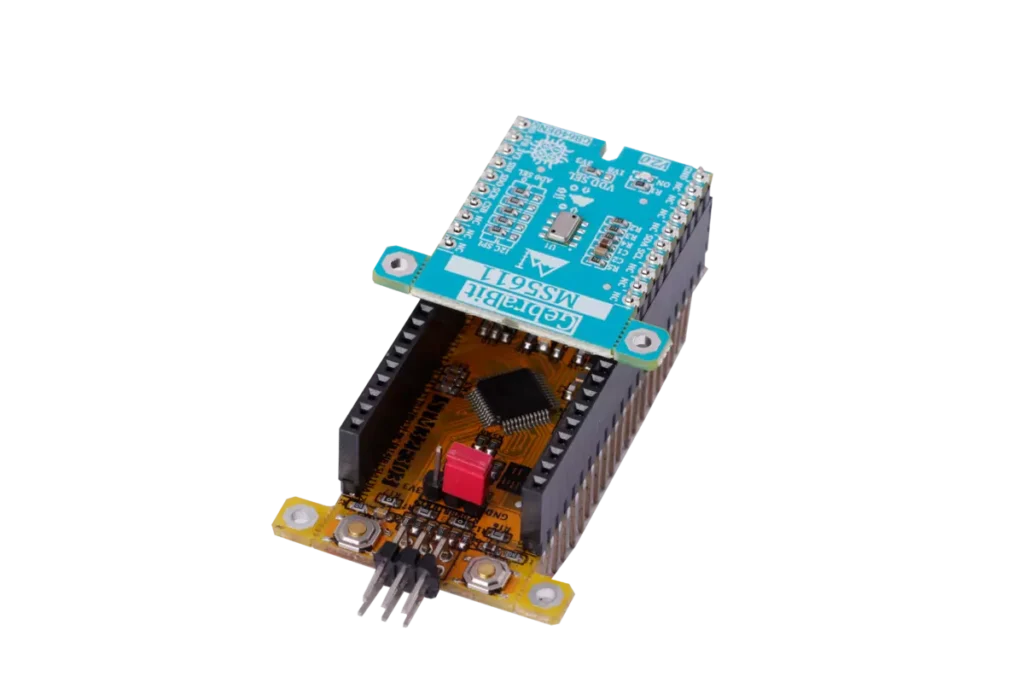
Not: Yukarıdaki resim yalnızca Gebra MS5611 modülünün Gebra STM32F303 modülünde pin to pin olarak nasıl yerleştirildiğini göstermek içindir. Bu nedenle, SPI iletişim protokolünü kullanmak için kullanıcı, yerleşik seçici jumper’ların doğru durumunu seçmelidir.
Son olarak Keil derleyicisinin “Debug Session” modunda “Watch1” penceresinde sıcaklık, basınç ve yaklaşık yükseklik değerlerini gerçek zamanlı olarak göreceğiz.
STM32CubeMX ayarları
Aşağıda, GebraB MS5611 modülünü geliştirmek için STM32F303 mikrodenetleyicisindeki “SPI”, “RCC”, “Debug” ve “Clock” bölümlerinin her biriyle ilgili ayarları inceliyoruz.
RCC / Clock ayarları
Gebra STM32F303‘de harici kristalin (External Crystal) bulunması nedeniyle “RCC” kısmında “Crystal/Ceramic Resonator”i seçiyoruz:
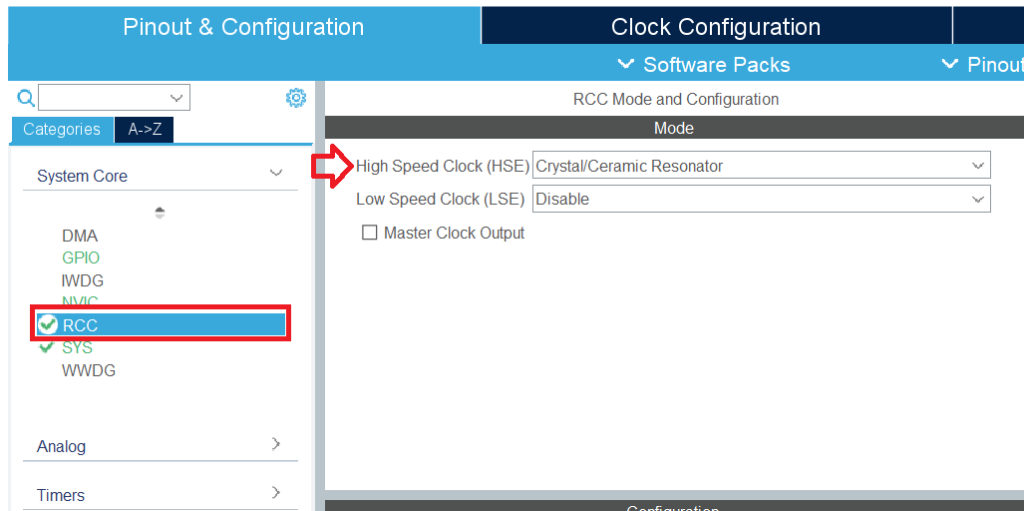
Daha sonra Clock Configuration sayfasından PLLCLK modunu seçiyoruz ve diğer gereklı ayarları yapıyoruz (daha fazla bilgi için tıklayınız)
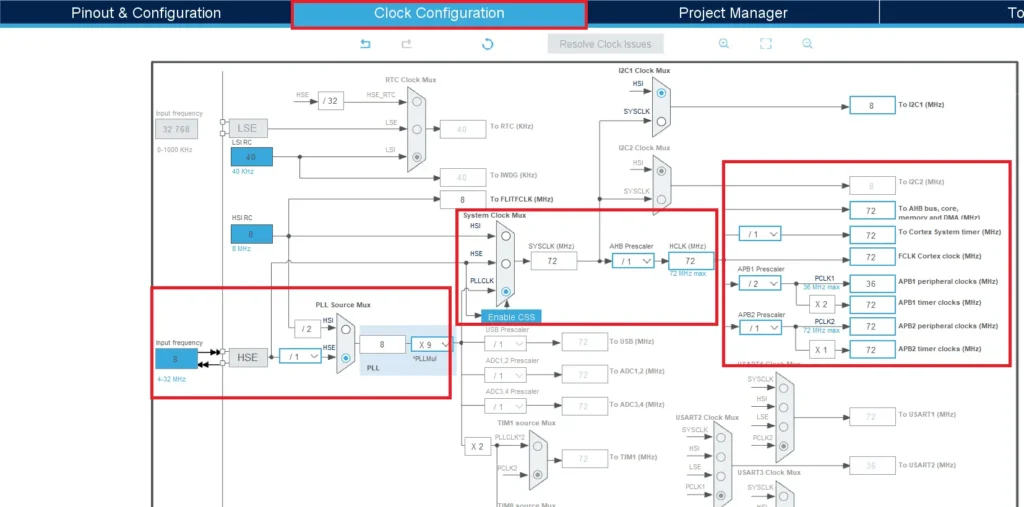
Debug & Programming ayarları
bu modülde Debug&Programming sırasında pin sayısını azaltmak için “SWCLK” ve “SWDIO” pinleri için “SYS” bloğunda “Debug” kısmından “Serial Wire” seçeneğini seçiyoruz.
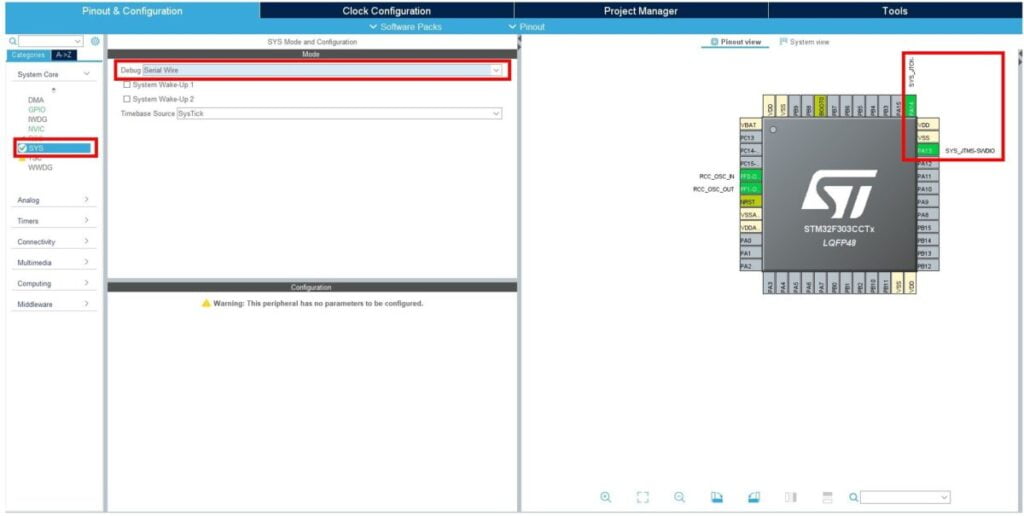
Project Manager ayarları
“Project Manager” ayarları aşağıdaki gibidir, burada “MDK-ARM” versiyon “5.32” kullandık. eğer siz kodlamak için başka bir İDE kullanıyorsanız Toolchain seçeneğinden kullandığınız İDE’yi seçmeniz gerekecek
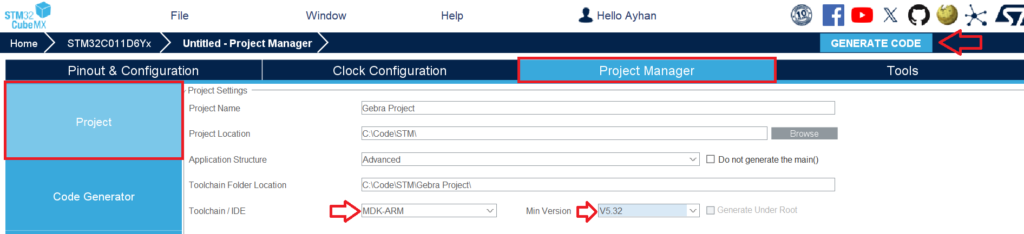
Yukarıdaki tüm ayarları tamamladıktan sonra GENERATE CODE seçeneğine tıklıyoruz.
Source Code
Projenin kütüphanesi (Library)
GebraMS, çeşitli sensör ve entegrelerin modüler tasarımına ek olarak, kullanıcıların yazılım kurma ve geliştirme işlemlerini kolaylaştırmak için C dilinde çeşitli yapılandırılmış ve donanımdan bağımsız kütüphaneler (Library) sağlamaya çalışır. Bu amaçla, kullanıcılar, istedikleri modülün kütüphanesini “.h” ve “.c” dosyasını (Başlık ve Kaynak) olarak indirebilirler.
GebraMS tarafından sağlanan projenin kütüphanesini projenize ekleyerek ( projeye dosya nasıl eklenir ) kodumuzu kolayca geliştirebiliriz. ilgili dosyaları projenin sonunda veya sağ tarafta ilgili sayfalar kısmında bulabilirsiniz
Kütüphanede tanımlanan tüm fonksiyonlar tüm detaylarıyla yorumlanmakta ve fonksiyonların argümanlarında alınan tüm parametreler ve dönüş değerleri kısaca açıklanmaktadır. Kütüphaneler donanımdan bağımsız olduğundan kullanıcı istediği compiler’e kolaylıkla kütüphaneyi ekleyebilir ve istediği mikroişlemci ve geliştirme kartı ile geliştirebilir.
Gebra MS5611.h başlık dosyası
Bu dosyada, sensör veya IC’nin veri sayfasına dayanarak, tüm adres kayıtları, her kaydın değerleri “Numaralandırma” biçiminde tanımlanır. Ayrıca, MS5611 sensörünün kasası ve MS5611 sensörünün her bir dahili bloğuyla ilgili yapılandırmalar, Gebra_MS5611 adlı bir “STRUCT” biçiminde tanımlanır. Son olarak, Hata Ayıklama Oturumu ortamında, her blokla ilgili tüm yapılandırmalar gerçek zamanlı olarak görülebilir.
USER REGISTER MAP
The registry map or sensor commands are defined in this section:
#define MS5611_RESET (0x1E)
#define MS5611_PRESSURE_SAMPLING_START (0x40)
#define MS5611_TEMPERATURE_SAMPLING_START (0x50)
#define MS5611_ADC_READ (0x00)
#define MS5611_PROM_READ (0xA0)MS5611_Output_Sample_Rate Enum
The values of this enum are used to select the OSR of the sensor:
typedef enum Output_Sample_Rate
{
OSR_256 = 0x00 ,
OSR_512 = 0x02 ,
OSR_1024 = 0x04 ,
OSR_2048 = 0x06 ,
OSR_4096 = 0x08
} MS5611_Output_Sample_Rate;MS5611 struct
All sensor properties, calibration coefficients and sensor data are defined in this “struct” and All the information and configuration implemented on the sensor are stored in this “structure” and you can see the changes in each part of the sensor in the “Debug Session” environment.
typedef struct MS5611
{
uint8_t Register_Cache1;
MS5611_Output_Sample_Rate PRESSURE_SAMPLE_RATE;
MS5611_Output_Sample_Rate TEMPERATURE_SAMPLE_RATE;
uint8_t PROM_DATA[PROM_DATA_BUFFER_SIZE];
uint16_t FACTORY_DATA;
uint16_t C1;
uint16_t C2;
uint16_t C3;
uint16_t C4;
uint16_t C5;
uint16_t C6;
uint16_t CRC_SERIAL_CODE;
uint8_t ADC_DATA[ADC_DATA_BUFFER_SIZE];
uint32_t ADC_RAW_PRESSURE;
uint32_t ADC_RAW_TEMPERATURE;
int32_t DT;
int64_t T2;
int64_t OFF2;
int64_t SENS2;
int64_t OFF;
int64_t SENS;
float TEMPERATURE;
float PRESSURE;
double ALTITUDE;
}GebraBit_MS5611;Declaration of functions
At the end of this file, all the functions for reading and writing in MS5611 registers, sensor configuration and receiving data from the sensor are declared:
/********************************************************
*Declare Read&Write MS5611 Register Values Functions *
********************************************************/
extern uint8_t GB_MS5611_Burst_Read(uint8_t regAddr,uint8_t *data, uint16_t byteQuantity);
extern uint8_t GB_MS5611_Write_Reg_Data(uint8_t regAddr);
/********************************************************
* Declare MS5611 Configuration Functions *
********************************************************/
extern void GB_MS5611_Soft_Reset ( GebraBit_MS5611 * MS5611 );
extern void GB_MS5611_Read_PROM ( GebraBit_MS5611 * MS5611 );
extern void GB_MS5611_Pressure_Sample_Rate(GebraBit_MS5611 * MS5611 , MS5611_Output_Sample_Rate rate);
extern void GB_MS5611_Temperature_Sample_Rate(GebraBit_MS5611 * MS5611 , MS5611_Output_Sample_Rate rate);
extern void GB_MS5611_Start_Pressure_Sampling(GebraBit_MS5611 * MS5611);
extern void GB_MS5611_Start_Temperature_Sampling(GebraBit_MS5611 * MS5611);
extern void GB_MS5611_Read_ADC ( GebraBit_MS5611 * MS5611 ) ;
extern void GB_MS5611_Read_ADC_Raw_Pressure(GebraBit_MS5611* MS5611);
extern void GB_MS5611_Read_ADC_Raw_Temperature(GebraBit_MS5611* MS5611);
extern void GB_MS5611_initialize( GebraBit_MS5611 * MS5611 );
extern void GB_MS5611_Calculate_Temperature(GebraBit_MS5611* MS5611);
extern void GB_MS5611_Calculate_Temperature_Compensated_Pressure(GebraBit_MS5611* MS5611);
extern void GB_MS5611_Altitude(GebraBit_MS5611 * MS5611);Gebra_ MS5611.c source file
In this file, which is written in C language, all the functions are commented in full detail, and all the parameters received in the arguments of the functions and their return values are clearly explained so we confine to these explanations and invite users to check this file directly for more information.
Sample program in Keil
After making the Keil project by STM32CubeMX and adding the “Gebra_ MS5611.c” library provided by Gebra, we will examine the “main .c” file of the sample tutorial and view the output of the GebraBit_MS5611 module in the “watch” part in the Keil compiler “Debugging” environment.
Description of “main.c” file
If you look carefully at the beginning part of the “main.c” file, you will notice that the “Gebra_ MS5611.h” header has been added to access the Gebra MS5611 module required structures, Enums and functions. In the next part, a variable named MS5611_Module of the GebraBit_MS5611 structure type (this structure is in the GebraBit_MS5611 header and is explained in the Gebra_ MS5611 library description section) is defined for the configuration of the Gebra MS5611 module:
/* Private typedef -----------------------------------------------------------*/
/* USER CODE BEGIN PTD */
GebraBit_MS5611 MS5611_Module;
/* USER CODE END PTD */In the next section of the written code, we initialize the Gebra MS5611 module using the GB_MS5611_initialize (&MS5611_Module) function, and finally, in the while part of the program, the data is read from the sensor and the pressure, temperature, and height values are continuously received:
while (1)
{
/* USER CODE END WHILE */
/* USER CODE BEGIN 3 */
GB_MS5611_Calculate_Temperature(&MS5611_Module);
GB_MS5611_Calculate_Temperature_Compensated_Pressure(&MS5611_Module);
GB_MS5611_Altitude(&MS5611_Module);
}
/* USER CODE END 3 */
}
The “main.c” file code text:
/* USER CODE BEGIN Header */
/*
* ________________________________________________________________________________________________________
* Copyright (c) 2020 GebraBit Inc. All rights reserved.
*
* This software, related documentation and any modifications thereto (collectively “Software”) is subject
* to GebraBit and its licensors' intellectual property rights under U.S. and international copyright
* and other intellectual property rights laws.
*
* GebraBit and its licensors retain all intellectual property and proprietary rights in and to the Software
* and any use, reproduction, disclosure or distribution of the Software without an express license agreement
* from GebraBit is strictly prohibited.
* THE SOFTWARE IS PROVIDED "AS IS", WITHOUT WARRANTY OF ANY KIND, EXPRESS OR IMPLIED, INCLUDING BUT
* NOT LIMITED TO THE WARRANTIES OF MERCHANTABILITY, FITNESS FOR A PARTICULAR PURPOSE AND NON-INFRINGEMENT IN
* NO EVENT SHALL GebraBit BE LIABLE FOR ANY DIRECT, SPECIAL, INDIRECT, INCIDENTAL, OR CONSEQUENTIAL DAMAGES,
* OR ANY DAMAGES WHATSOEVER RESULTING FROM LOSS OF USE, DATA OR PROFITS, WHETHER IN AN ACTION OF CONTRACT,
* NEGLIGENCE OR OTHER TORTIOUS ACTION, ARISING OUT OF OR IN CONNECTION WITH THE USE OR PERFORMANCE
* OF THE SOFTWARE.
* ________________________________________________________________________________________________________
*/
/**
******************************************************************************
* @file : main.c
* @brief : Main program body
******************************************************************************
* @attention
*
* Copyright (c) 2022 STMicroelectronics.
* All rights reserved.
*
* This software is licensed under terms that can be found in the LICENSE file
* in the root directory of this software component.
* If no LICENSE file comes with this software, it is provided AS-IS.
*
******************************************************************************
*/
/* USER CODE END Header */
/* Includes ------------------------------------------------------------------*/
#include "main.h"
#include "i2c.h"
#include "spi.h"
#include "gpio.h"
/* Private includes ----------------------------------------------------------*/
/* USER CODE BEGIN Includes */
#include "GebraBit_MS5611.h"
/* USER CODE END Includes */
/* Private typedef -----------------------------------------------------------*/
/* USER CODE BEGIN PTD */
GebraBit_MS5611 MS5611_Module;
/* USER CODE END PTD */
/* Private define ------------------------------------------------------------*/
/* USER CODE BEGIN PD */
/* USER CODE END PD */
/* Private macro -------------------------------------------------------------*/
/* USER CODE BEGIN PM */
/* USER CODE END PM */
/* Private variables ---------------------------------------------------------*/
/* USER CODE BEGIN PV */
/* USER CODE END PV */
/* Private function prototypes -----------------------------------------------*/
void SystemClock_Config(void);
/* USER CODE BEGIN PFP */
/* USER CODE END PFP */
/* Private user code ---------------------------------------------------------*/
/* USER CODE BEGIN 0 */
/* USER CODE END 0 */
/**
* @brief The application entry point.
* @retval int
*/
int main(void)
{
/* USER CODE BEGIN 1 */
/* USER CODE END 1 */
/* MCU Configuration--------------------------------------------------------*/
/* Reset of all peripherals, Initializes the Flash interface and the Systick. */
HAL_Init();
/* USER CODE BEGIN Init */
/* USER CODE END Init */
/* Configure the system clock */
SystemClock_Config();
/* USER CODE BEGIN SysInit */
/* USER CODE END SysInit */
/* Initialize all configured peripherals */
MX_GPIO_Init();
MX_I2C1_Init();
MX_SPI1_Init();
/* USER CODE BEGIN 2 */
/* USER CODE END 2 */
/* Infinite loop */
/* USER CODE BEGIN WHILE */
GB_MS5611_initialize(&MS5611_Module);
while (1)
{
/* USER CODE END WHILE */
/* USER CODE BEGIN 3 */
GB_MS5611_Calculate_Temperature(&MS5611_Module);
GB_MS5611_Calculate_Temperature_Compensated_Pressure(&MS5611_Module);
GB_MS5611_Altitude(&MS5611_Module);
}
/* USER CODE END 3 */
}
/**
* @brief System Clock Configuration
* @retval None
*/
void SystemClock_Config(void)
{
RCC_OscInitTypeDef RCC_OscInitStruct = {0};
RCC_ClkInitTypeDef RCC_ClkInitStruct = {0};
RCC_PeriphCLKInitTypeDef PeriphClkInit = {0};
/** Initializes the RCC Oscillators according to the specified parameters
* in the RCC_OscInitTypeDef structure.
*/
RCC_OscInitStruct.OscillatorType = RCC_OSCILLATORTYPE_HSE;
RCC_OscInitStruct.HSEState = RCC_HSE_ON;
RCC_OscInitStruct.HSEPredivValue = RCC_HSE_PREDIV_DIV1;
RCC_OscInitStruct.HSIState = RCC_HSI_ON;
RCC_OscInitStruct.PLL.PLLState = RCC_PLL_ON;
RCC_OscInitStruct.PLL.PLLSource = RCC_PLLSOURCE_HSE;
RCC_OscInitStruct.PLL.PLLMUL = RCC_PLL_MUL9;
if (HAL_RCC_OscConfig(&RCC_OscInitStruct) != HAL_OK)
{
Error_Handler();
}
/** Initializes the CPU, AHB and APB buses clocks
*/
RCC_ClkInitStruct.ClockType = RCC_CLOCKTYPE_HCLK|RCC_CLOCKTYPE_SYSCLK
|RCC_CLOCKTYPE_PCLK1|RCC_CLOCKTYPE_PCLK2;
RCC_ClkInitStruct.SYSCLKSource = RCC_SYSCLKSOURCE_PLLCLK;
RCC_ClkInitStruct.AHBCLKDivider = RCC_SYSCLK_DIV1;
RCC_ClkInitStruct.APB1CLKDivider = RCC_HCLK_DIV2;
RCC_ClkInitStruct.APB2CLKDivider = RCC_HCLK_DIV1;
if (HAL_RCC_ClockConfig(&RCC_ClkInitStruct, FLASH_LATENCY_2) != HAL_OK)
{
Error_Handler();
}
PeriphClkInit.PeriphClockSelection = RCC_PERIPHCLK_I2C1;
PeriphClkInit.I2c1ClockSelection = RCC_I2C1CLKSOURCE_SYSCLK;
if (HAL_RCCEx_PeriphCLKConfig(&PeriphClkInit) != HAL_OK)
{
Error_Handler();
}
}
/* USER CODE BEGIN 4 */
/* USER CODE END 4 */
/**
* @brief This function is executed in case of error occurrence.
* @retval None
*/
void Error_Handler(void)
{
/* USER CODE BEGIN Error_Handler_Debug */
/* User can add his own implementation to report the HAL error return state */
__disable_irq();
while (1)
{
}
/* USER CODE END Error_Handler_Debug */
}
#ifdef USE_FULL_ASSERT
/**
* @brief Reports the name of the source file and the source line number
* where the assert_param error has occurred.
* @param file: pointer to the source file name
* @param line: assert_param error line source number
* @retval None
*/
void assert_failed(uint8_t *file, uint32_t line)
{
/* USER CODE BEGIN 6 */
/* User can add his own implementation to report the file name and line number,
ex: printf("Wrong parameters value: file %s on line %d\r\n", file, line) */
/* USER CODE END 6 */
}
#endif /* USE_FULL_ASSERT */STLINK V2
STM32CubeMX kullanarak Keil projesini oluşturup kütüphaneyi ekledikten sonra STLINKV2 adaptörünü kullanarak STLINK V2 programlayıcıyı Gebra STM32F303‘e bağlıyoruz.
STLINK V2 programlayıcısını Gebra STM32F303’e bağladığınızda, modüle güç vermeye gerek kalmaz çünkü besleme voltajını doğrudan STLINK V2 programlayıcısından alacak.
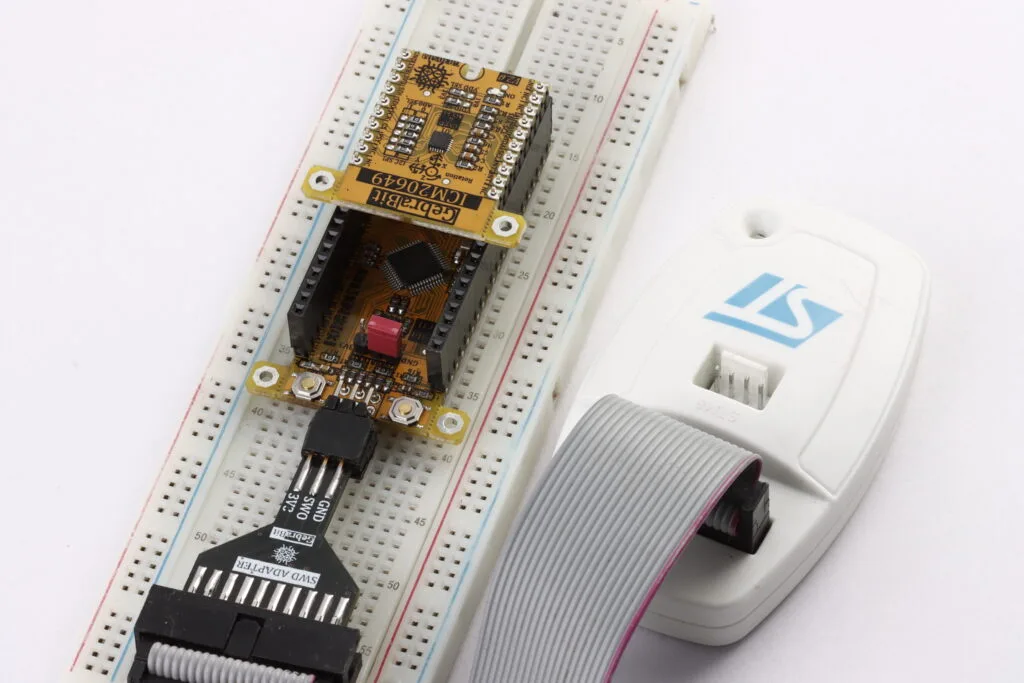
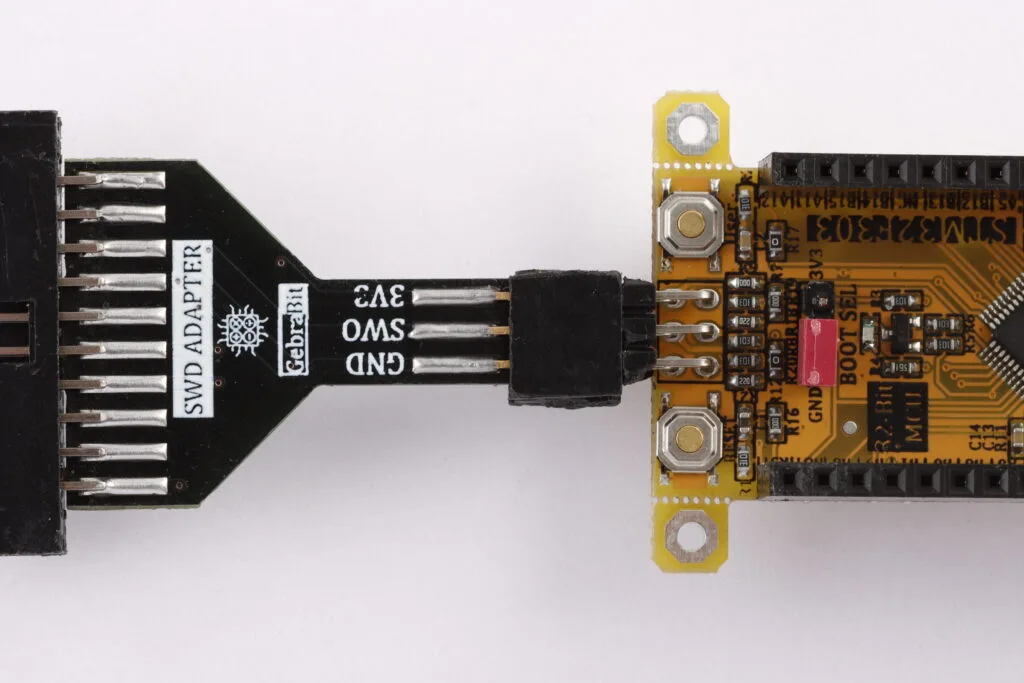
Sonra Build (F7) a tıklayıp Build Output penceresin olası hatalar için kontrol ediyoruz.
Finally, enter the “Debug” mode and by adding the “MS5611_Module” to the “watch” window and running the program, we can see the changes in pressure, temperature, and height of the Gebra MS5611 module:
