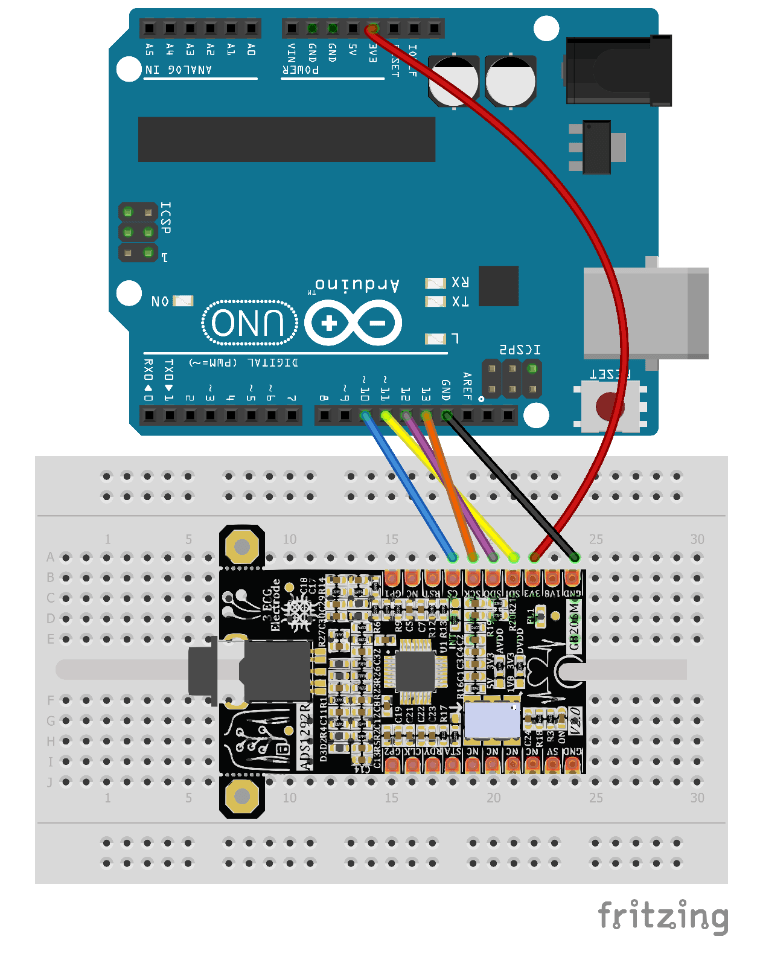ADS1292R EKG ve Solunum Sensörü
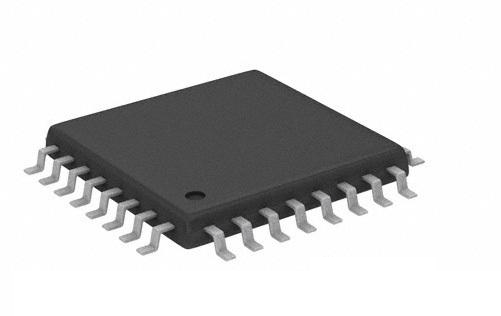
ADS1292R, 5 mm × 5 mm, 32 pinli ince dörtlü düz paket (TQFP) içinde paketlenmiştir ve Çalışma sıcaklığı -40 ° C ila + 85 ° C arasında belirtilmiştir. Bu sensör, dahili bir programlanabilir kazanç amplifikatörü (PGA), dahili referans ve yerleşik bir osilatör ile çok kanallı, eşzamanlı örnekleme, 24 bit, deltasigma (ΔΣ) analog-dijital dönüştürücüler (ADC’ler) ailesidir.
ADS1292R, test, sıcaklık ve çıkış tespiti için dahili olarak üretilen sinyallere bağımsız olarak bağlanabilen kanal başına esnek bir giriş çoklayıcıya sahiptir. Ayrıca, sağ bacak sürücü (RLD) çıkış sinyalinin türetilmesi için herhangi bir giriş kanalı konfigürasyonu seçilebilir ve 8 kSPS’ye kadar veri hızlarında çalışır.
Özellikler
- Number Of Channels: 2
- Output type: Digital – SPI
- ADC Resolution: 24 Bit
- Data rate: 125SPSP to 8kSPS
Uygulamalar
- (EKG): – Hasta izleme: Holter, olay, stres ve EKG, AED ve teletıp dahil yaşamsal belirtileri izlemek
- Kişisel bakım ve fitness monitörleri (kalp hızı, solunum ve EKG) Yüksek hassasiyetli, eşzamanlı, çok kanallı veri toplama
Gebra ADS1292R Modülü
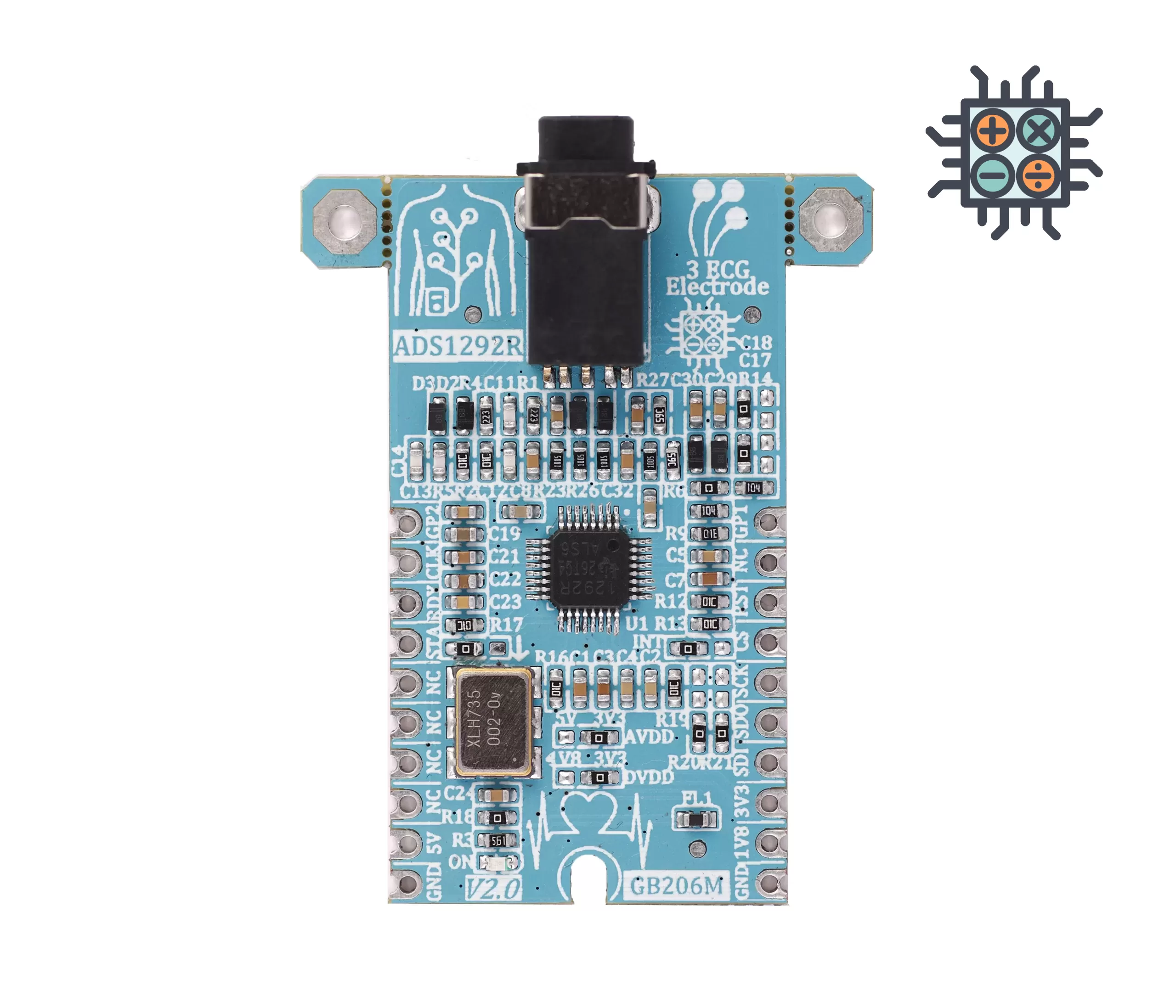
- Sensör pinlerine ulaşmanın zor olduğu göz önüne alındığında, sensörünün donanım ve yazılım geliştirmesi için kullanıcının bir starter devresine ve sürücüsüne ihtiyacı vardır. GebraMS kullanıcıların rahatlığı için Gebra ADS1292R devresini hazırladı. Kullanıcılar bu sensörün en önemli pinlerine bu devre aracılığıyla kolaylıkla erişebilirler
- Gebra ADS1292R BreadBoard’a yerleştirmeniz, ardından Arduino, Raspberry Pi, Discovery board’lardan herhangi biriyle uygun voltaj kurulumu uygulayarak kurmanız yeterlidir
- biz özelllikle Gebra STM32F303 kullanmanızı öneriyoruz, Gebra STM32F303 üzerinde dahili 3V3 regülatörünün bulunması ve tüm Gebra modüllerinin pin sırasının birbirine uyumlu olması (GEBRABUS standardı) Gebra ADS1292R ilgili sokete takıp kablolama yapmadan kodlamaya başlayabilirsiniz
Gebra ADS1292R, ADS1292R’nin hem analog hem de dijital beslemesi için 2 voltaja ihtiyaç duyan 3 uçlu, 2 eşzamanlı kanal örnekleme, 24 Bit EKG ve solunum sensörü Modülüdür.
Gebra ADS1292R, ADS1292R saat kaynağı için 2 seçenek sunar; biri ADS1292R Dahili osilatör ve diğeri, yerleşik “2.048Mhz” kristal osilatör tarafından sağlanan harici saat kaynağıdır. Gebra ADS1292R modülü 3,5 mm kulaklık jakı dişi soketi kulanır . Bu, 3,5 mm telefon jakına sahip herhangi bir 3 uçlu EKG kablosunun gereksinimlerimizi karşılayabileceği anlamına gelir. Verileri okumak ve sensörü yapılandırmak için bir SPI arayüzü gereklidir.
Gebra ADS1292R Modül pinleri
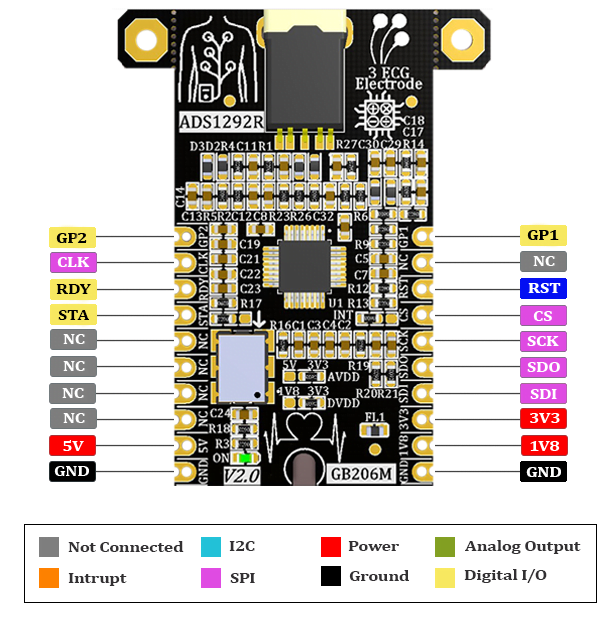
Modül bölümlerinin tanıtımı
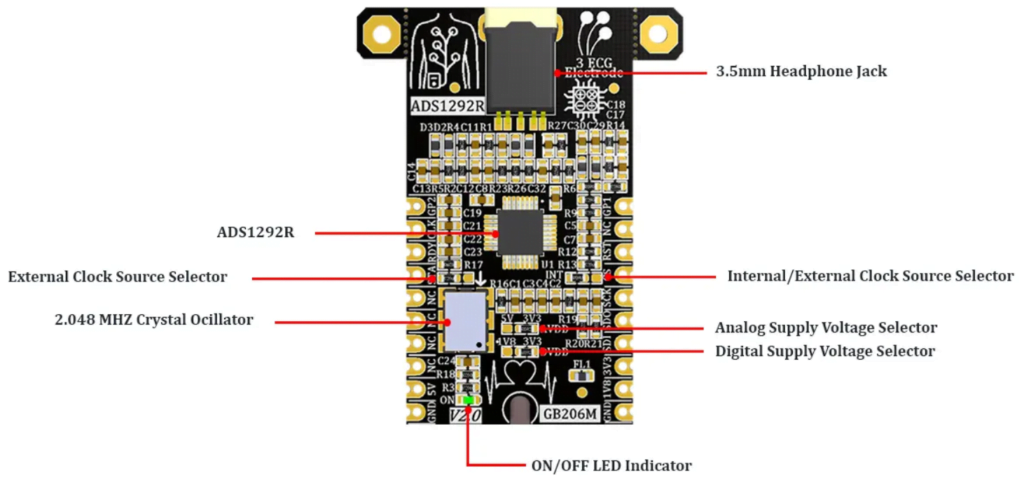
ADS1292R sensörü
It’s the main IC of the following module, which its circuit is designed and is placed in the center of the module.
3,5 mm kulaklık girişi
This headphone jack is installed on the module in order to connect the ECG leads to the module and receive heartbeat and respiration signals.
Any 3-lead ECG cable with a 3.5mm male phone jack can be used to connect the device to the body. In most three-lead ECG cables, the leads are red, green, and yellow, and the red lead is connected to the right hand, the yellow lead is connected to the left hand, and the green lead is connected to the right leg of the person.

By connecting the male headphone jack of the ECG cable to the corresponding socket on the module and correctly sticking the leads to the body, the module is activated and heart rate monitoring is performed.
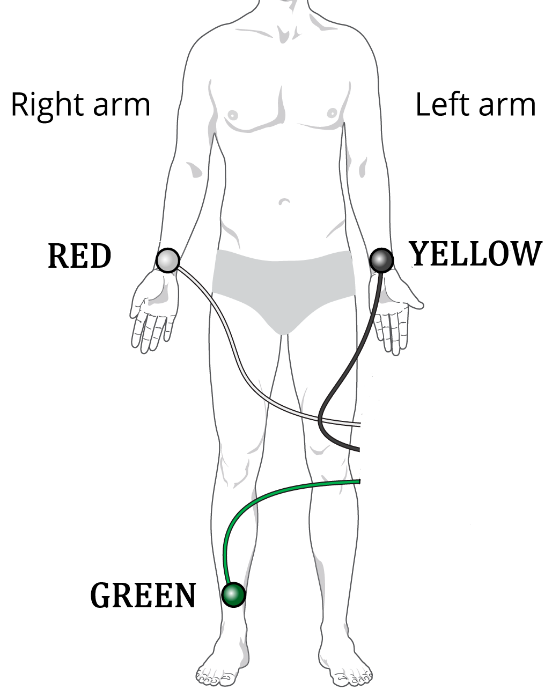
The output signal, in terms of shape, cleanliness and voltage level, is similar to the sample signal in the below picture. this image shows one of the module channels output signal as an example.
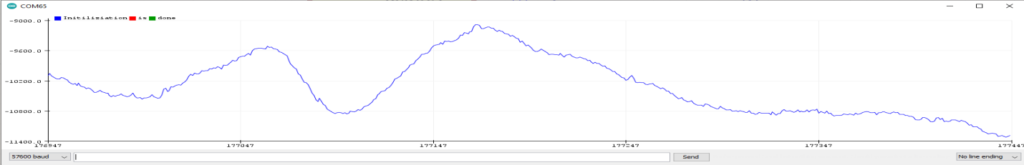
dahili/harici saat kaynağı seçici atlama kablosu
If the 0R resistor is to the left side, the internal clock source, and if the 0R resistor is to the right side, the external clock source is selected.
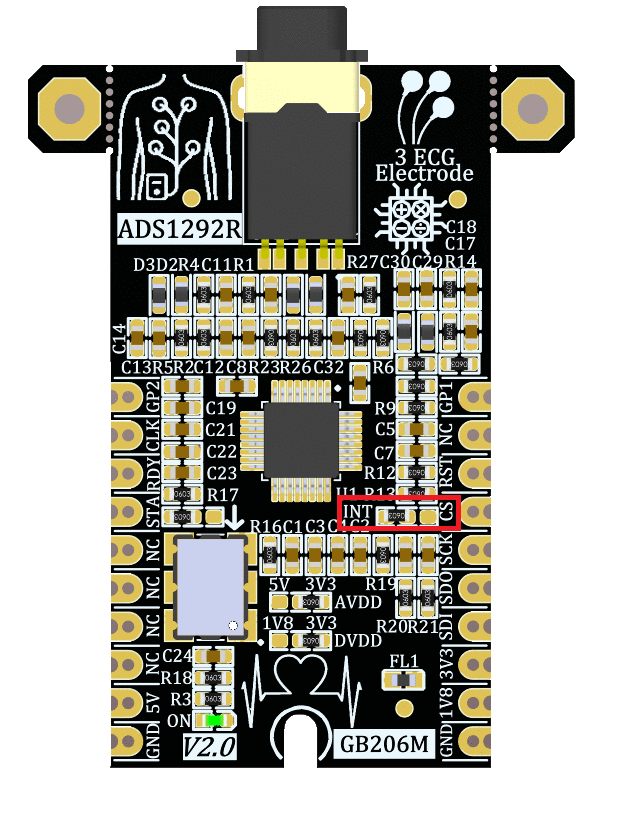
Note: If the sensor internal/external clock source selector jumper is set to internal and the external clock source selector jumper is on the left side, the internal clock of the sensor will be available on the “CLK” pin.
Harici saat kaynağı seçici atlama kablosu
If the 0R resistor is on the right side, the on-board embedded “2.048 MHz” crystal oscillator will be activated as an external source, and if the 0R resistor is on the left side, the internal clock source can be received from the “CLK” pin.
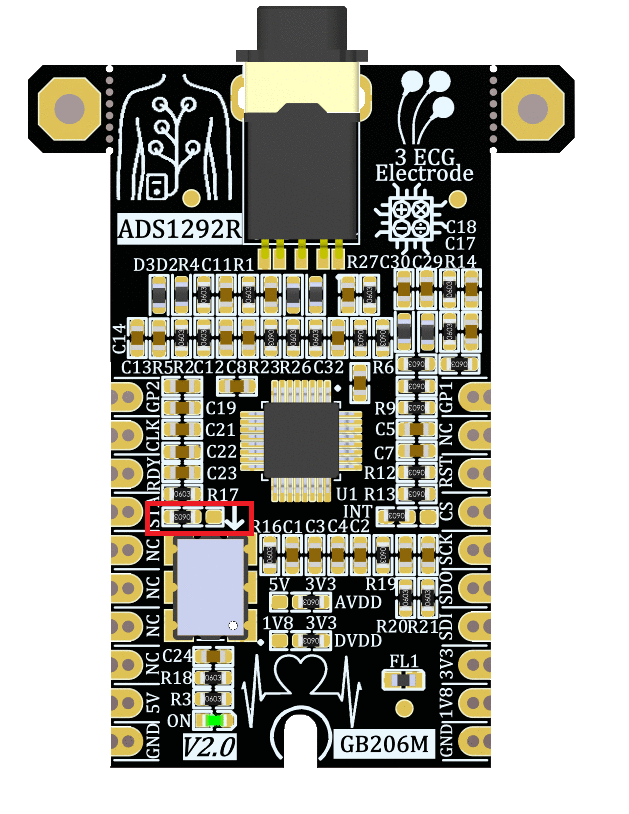
2.048MHz Kristal osilatör
According to the state of the external clock source selector jumper and by applying voltage to the module via the corresponding pin, the crystal oscillator of the module will be activated as the external clock source.
Analog besleme voltajı seçici atlama kablosu (AVDD)
According to the state of 0R resistance of this jumper, the analog supply voltage of the sensor is selected between 3V3 and 5V.
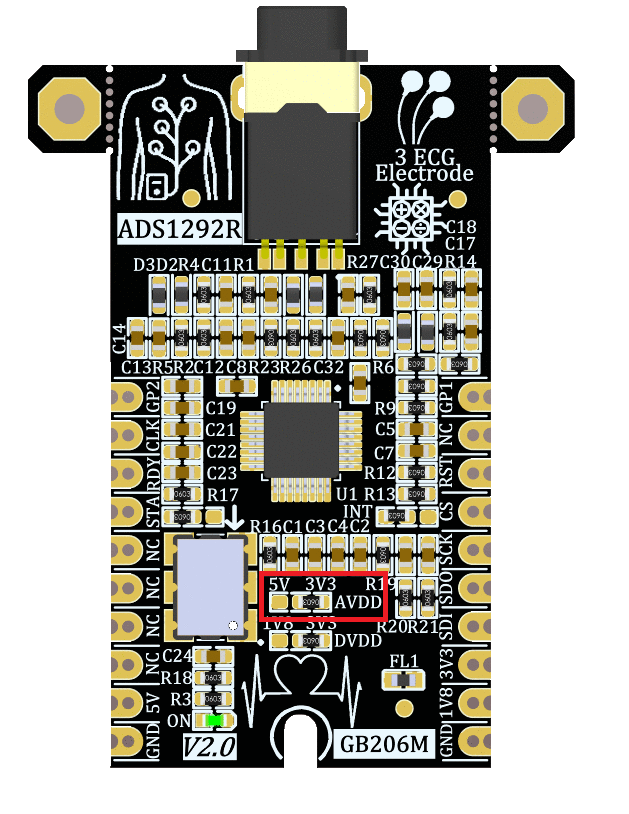
Dijital besleme voltajı seçici atlama kablosu (DVDD)
According to the state of 0R resistance of this jumper, the digital supply voltage of the sensor is selected between “1V8” and “3V3”.
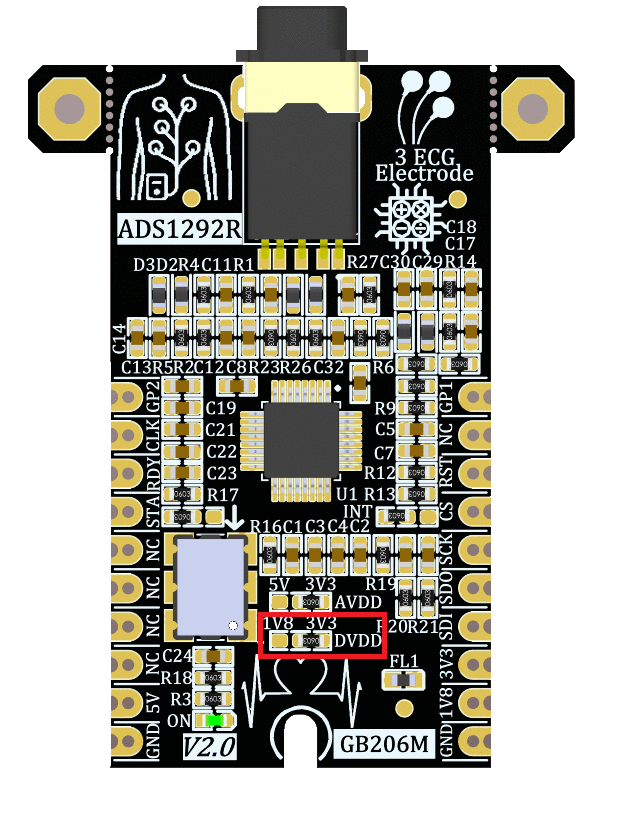
açık/kapalı algılama LED’i
According to the status of “AVDD” and “DVDD” jumpers, by applying voltage to the module via the corresponding pin, this LED will be lit.
Supply pinleri
- 5V: This pin can provide the main analog power supply of the sensor according to the AVDD selector jumper status.
- 3V3: This pin can provide the main analog and digital power supply of sensor according to the AVDD and DVDD selector jumpers status .
- 1V8: This pin can supply the main digital power supply of sensor according to the DVDD selector jumper state.
SPI pinleri
- SDI (MOSI): This pin is used to send data from the microcontroller (processor) to the module (sensor). The abbreviation of this pin is derived from the Latin phrase Serial Data In / Microcontroller Out Sensor In.
- SDO (MISO): This pin is used to send data from the module (sensor) to the microcontroller (processor). The abbreviation of this pin is derived from the Latin phrase Serial Data Out / Microcontroller In Sensor Out.
- SCK: This pin is the clock pin for SPI communication, which is considered as an input for the sensor and is connected to the corresponding clock pin in the microcontroller (processor).
- CS: This pin is the Chip Select pin for SPI communication with the module (sensor), which is selected by applying LOW voltage (0V), the module (sensor) for SPI communication. This pin is input type for the sensor.
If you want to use several Gebra ADS1292R modules at the same time, it is enough to connect the “SDO”, “SDI”, “SCK” pins of all modules and the microcontroller (processor) and assign a unique pin to each “CS”.
input/output pinleri
- GP1: This pin is the GPIO1 pin of the module, which can be used as a general-purpose input/output pin.
- GP2: This pin is the GPIO2 pin of the module, which can be used as a general-purpose input/output pin.
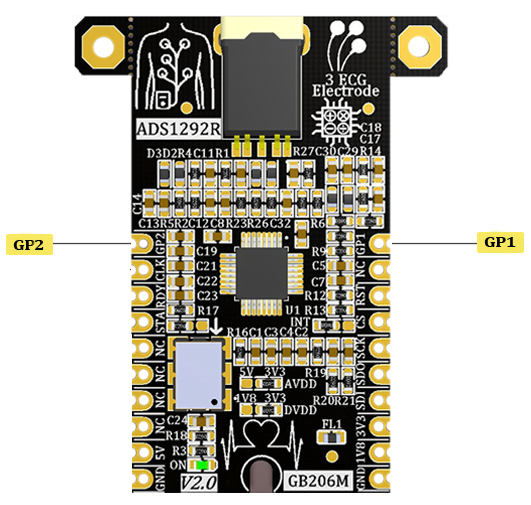
diğer pinler
- RST: This pin is an active low pin and used to reset the system.
- RDY: This pin is the digital output pin of the module, which is set to active-low when the data is ready.
- STA: This pin is the start pin of the module and it is intended to start the conversion.
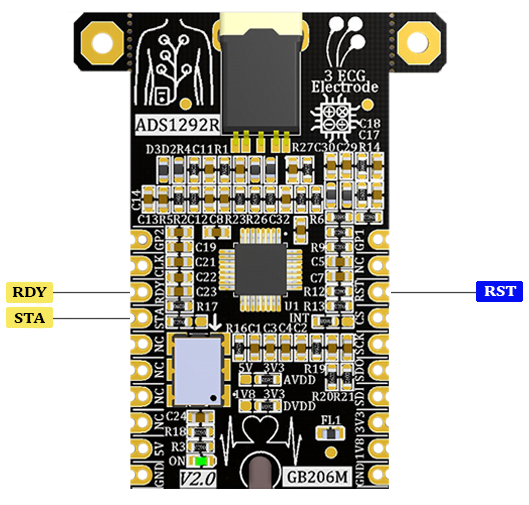
İşlemciye bağlamak
Gebra STM32F303 ile SPI bağlantısı
Gebra ADS1292R modülünü SPI protokolü aracılığıyla Gebra STM32F303 modülüne bağlamak için, PB5, PB4, PB3 ve PC13 pinlerine “SDI”, “SDO”, “SCK” ve “CS” tanımladıktan sonra (STMCUBEMX), Gebra ADS1292R modülünü Gebra STM32F303 modülüne Pin to Pin kolayca yerleştirin. Burada, daha iyi anlaşılması için modüllerin ayrı bağlantısı da gösterilmiştir.
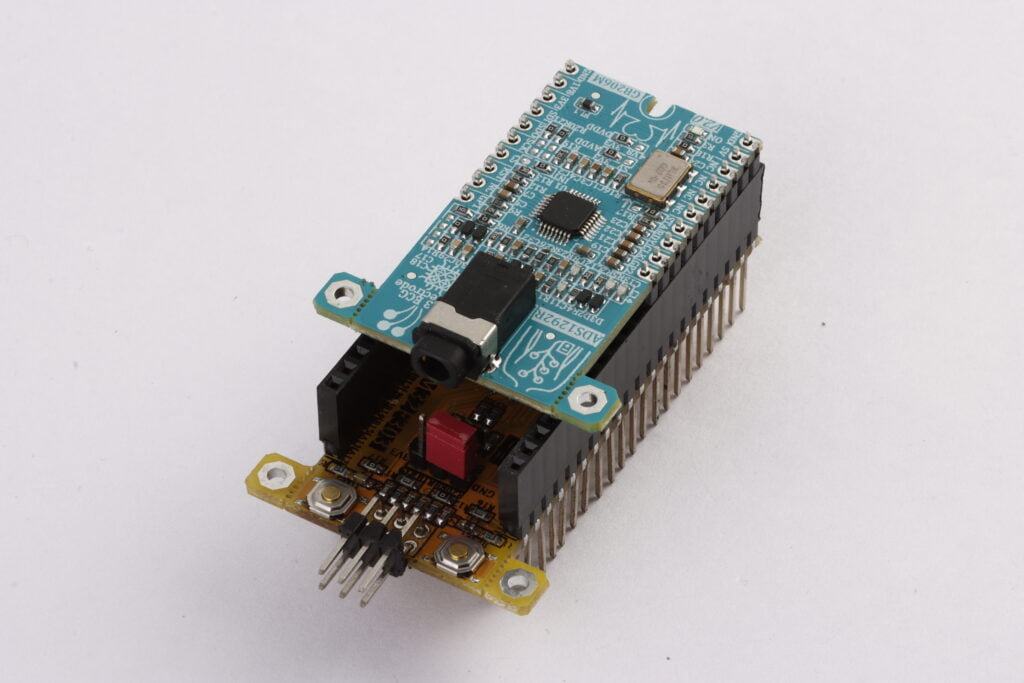

ARDUINO UNO ile SPI Bağlantısı
- ADS1292R modülünün “3V3” pinini ARDUINO UNO kartının “3V3” çıkış pinine bağlayın. (kırmızı kablo)
- ADS1292R modülünün “GND” pinini ARDUINO UNO kartının “GND” pinine (siyah kablo) bağlayın.
- ADS1292R modülünün “SDI” pinini ARDUINO UNO kartının (SDI) D11 pinine bağlayın. (sarı tel)
- ADS1292R modülünün “SDO” pinini ARDUINO UNO kartının (SDO) D12 pinine bağlayın. (Mor tel)
- ADS1292R modülünün “SCK” pinini ARDUINO UNO kartının (SCK) D13 pinine bağlayın. (Turuncu tel)
- ADS1292R modülünün “CS” pinini ARDUINO UNO kartının (CS) D10 pinine bağlayın. (mavi tel)